Characterizing the battery life of an IoT device using the Otii Arc and Nutaq PicoLTE
The article was written by Altus Technologies, a Canadian manufacturer of cold chain monitoring and other IoT solutions.
Are you designing a battery powered IoT device? You should know the challenge with accurately estimating the battery life. The power consumption of devices relying on low power radios to communicate (eg : NB-IoT, ĿTE-M) varies greatly according to the network conditions. While the wireless network coverage is poor or temporarily out of reach, the device will consume more power. Not to mention the numerous configurable features of the radio itself (eg: PSM, e-DRX) which are not supported the same way on all networks but have a great impact on power consumption when they are. With all the factors impacting power consumption, how can the designer meet a battery life specification? One needs a testbed where network and device settings as well as network conditions are controllable and accurate power measurements can be conducted.
This article describes how Altus Technologies uses the Otii Arc and Nutaq PicoLTE to characterize the battery life of IoT devices. To characterize the battery life of an IoT device, we need two key measurements: the current consumption profile of the device over time, and the amount of charge available in the device’s battery. We can then combine these two measurements to calculate how long it will take for our battery to become discharged to the point where our device no longer works. The Otii Arc is instrumental for us in implementing both halves of our method. To characterize the current profile and voltage requirement of our IoT device, we use the Arc as a controllable power supply with integrated current consumption profiling. Then, we use the Arc software’s battery profiling toolbox to measure our battery’s discharge capacity specific to the device’s electrical characteristics.
Part 1: Setting up the PicoLTE LTE-M/NB-IoT network in a box
The PicoLTE is used to provide NB-IoT connectivity (both eNodeB and EPC) while Sierra Wireless’ HL78xx CAT-M is used in to exchange data with our remote application servers. HL78xx is connected to PicoLTE over-the-air (Figure 1).
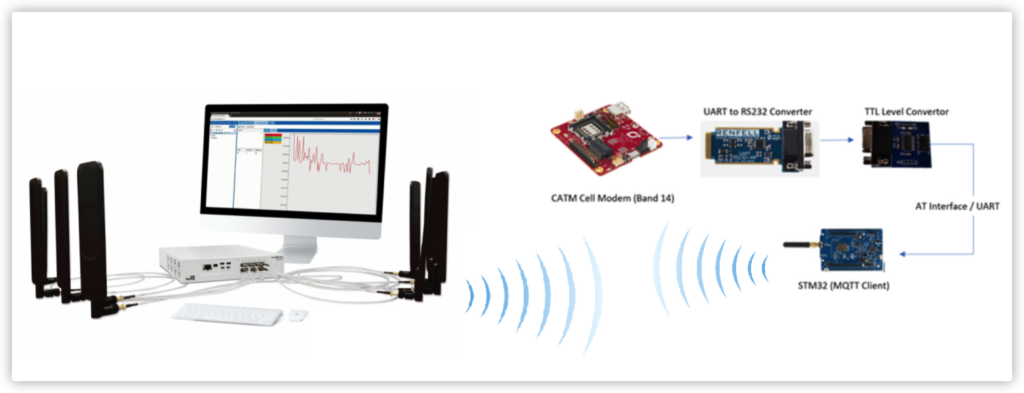
Figure 1: PicoLTE and HL78xx setup to test PSM and eDRX
PicoLTE is running multiple LTE-M and NB-IoT cells concurrently. The eNodeB is connected to the EPC and supports different PSM cycle settings and eDRX paging window lengths.
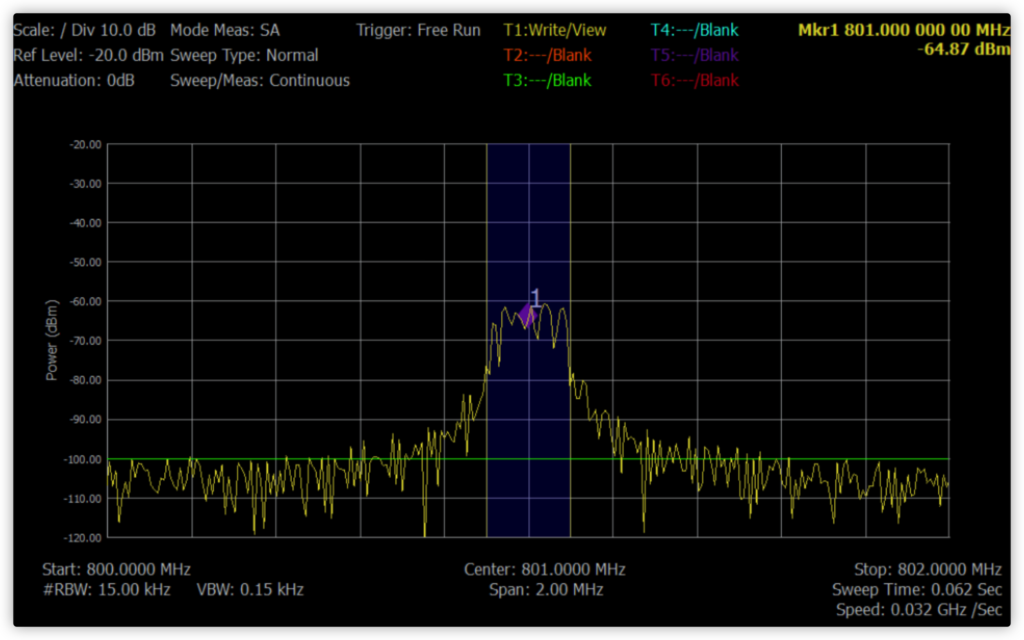
Figure 2: Spectrum of an NB-IoT cell at 801 MHz (LTE Band 20).
Part 2: Characterizing the peak current profile and min voltage
Setup
To characterize the current profile and voltage requirement, we set up the Otii Arc as a power supply. We remove the battery from the IoT device, and instead connect its power input to the Otii Arc’s output. Meanwhile, in the Otii software, we select “Power box” as Supply and set the main voltage to the nominal voltage of the device’s battery. Still within the software, we start plotting the Main Current and turn on the Arc’s power.
Measurements
While the power supply is running at nominal voltage, we inspect the Main Current plot to identify 1 duty cycle of the IoT device (Figure 3). We find the largest current peak within a duty cycle and measure its duration and peak current. The Arc software lets us hone in on any small section of the current plot which helps us take these measurements with precision (Figure 4). Then, we measure the duration and average current of the rest of the duty cycle (the rest of the duty cycle should be primarily idle time).
After measuring the current profile, we decrease the Arc’s output voltage by a small step (e.g. 0.2V) and monitor the IoT device’s key metrics (sensor accuracy, wireless signal strength, etc.) to determine whether the device is still operating adequately. If it is, we measure the current profile again, decrease the Arc’s output voltage one step further, and rinse and repeat until finding the voltage where the device stops operating correctly. At that point, we define the previous step’s voltage as the IoT device’s minimum voltage requirement.

Figure 3: An example of the key portion of an IoT device’s duty cycle
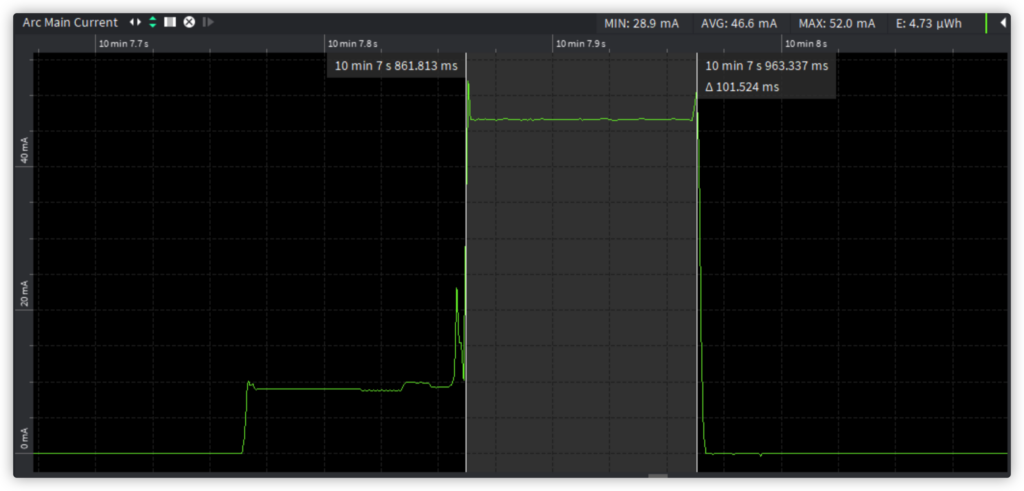
Figure 4: Focusing on the measurements of the primary current peak
Part 3: Measuring a battery’s capacity and a drained battery’s performance at peak current
We use the Otii Arc’s Battery Profiling tool to characterize the discharge profile of the IoT device’s battery, given the device’s current profile.
Setup
The setup to profile a battery using the Otii Arc is simple. All there is to do is to connect a full (new) battery directly to the Arc’s main line, and to make sure that the battery sits at the same temperature as the IoT device’s use case.
Discharge
The Otii Arc software’s Battery Profiling tool lets us specify a “high discharge” current and duration, and a “low discharge” current and duration. We use this in two ways. First, we identify a balance between the 4 parameters to optimize the speed at which the battery gets discharged, while also making sure that its voltage doesn’t drop too low due to discharging too fast (Figure 5). Using these settings, we let the Battery Profiling tool drain the battery while recording the discharged amount in the tool’s log files. We can stop the process at any moment to measure the performance of the battery after X discharge (see Measurements section below), before resuming the discharge/profiling process.
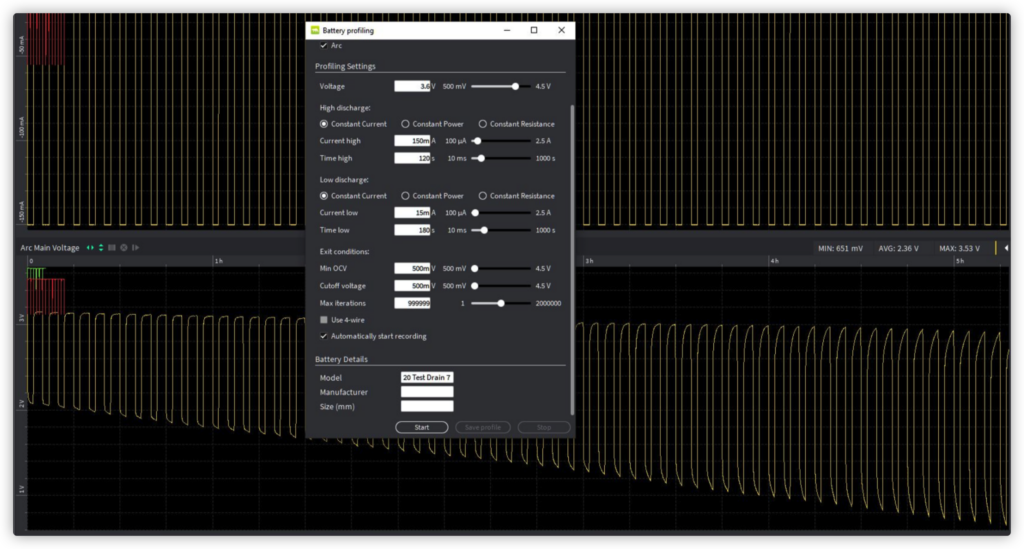
Figure 5: (Lower plot, yellow curve) An example of the battery’s voltage slowly dropping as the battery gets discharged using the displayed parameters
Measurements
After partially discharging our test battery, we use the Battery profiling tool’s high and low discharge current parameters to roughly simulate our IoT device’s current profile. The high discharge period represents the largest current peak in the duty cycle, and the low discharge period represents the rest of the duty cycle and idle time. With these settings, we let the Arc’s battery profiling tool run until our battery’s output voltage (displayed in the Arc Main Voltage plot) reaches a stable oscillation (Figure 5). At this point, we record the voltage and define it as the battery’s voltage at X discharge.

Figure 6: An example of a stable oscillation of brief voltage drops (corresponding to current peaks) and idle time
We repeat these two steps (Discharge and Measurement) until the measured battery voltage falls below the IoT device’s minimum voltage as previously characterized. We can then add up all of the battery’s discharge up until that point (available in the generated logs) and define this sum as the battery’s available charge
 Skip to content
Skip to content